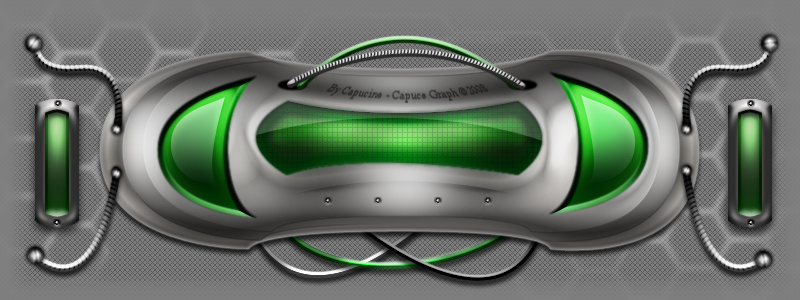My Server/File sharing/FTP software
2 posters
Page 1 of 1
 My Server/File sharing/FTP software
My Server/File sharing/FTP software
1lann's Server/File sharing/FTP software
Client: pastebin.com/RULkPsJC
Server: pastebin.com/4k491xCK
Thank you for using my software! -1lann
Setting up a client
1. Download the file to your computer in MC (Use pastebin get)
2. Run the file
3. Enter the server computer's ID
4. Enter the server computer's password
5. If you get an error saying "Could not connect to server!", you may have either
a. typed the server ID wrong
b. typed the server password wrong
c. the server may not be running
d. the server may not exist
6. You're done!
Setting up a server
1. Download the file to your computer in MC (Use pastebin get)
2. Edit it and change line 100 (3 lines from the bottom of the file) and put a password there fore authentication.
Ex. If I want my password to be "hellothere" I would set it to
4. You need to make a folder called "server" in your root directory to store the server data, use the command "mkdir server"
4. Take note of your computer's ID (Use "id" in the terminal)
5. Run the file and you're good to go
Client: pastebin.com/RULkPsJC
Server: pastebin.com/4k491xCK
Thank you for using my software! -1lann
Setting up a client
1. Download the file to your computer in MC (Use pastebin get)
2. Run the file
3. Enter the server computer's ID
4. Enter the server computer's password
5. If you get an error saying "Could not connect to server!", you may have either
a. typed the server ID wrong
b. typed the server password wrong
c. the server may not be running
d. the server may not exist
6. You're done!
Setting up a server
1. Download the file to your computer in MC (Use pastebin get)
2. Edit it and change line 100 (3 lines from the bottom of the file) and put a password there fore authentication.
Ex. If I want my password to be "hellothere" I would set it to
- Code:
pass = "hellothere"
4. You need to make a folder called "server" in your root directory to store the server data, use the command "mkdir server"
4. Take note of your computer's ID (Use "id" in the terminal)
5. Run the file and you're good to go
1lann- Posts : 2
Join date : 2012-06-14
 Re: My Server/File sharing/FTP software
Re: My Server/File sharing/FTP software
Should ask for pass on server startup
ENET- Posts : 2
Join date : 2013-03-07
Page 1 of 1
Permissions in this forum:
You cannot reply to topics in this forum